Add Slides
Copy slides to multiple presentations at once
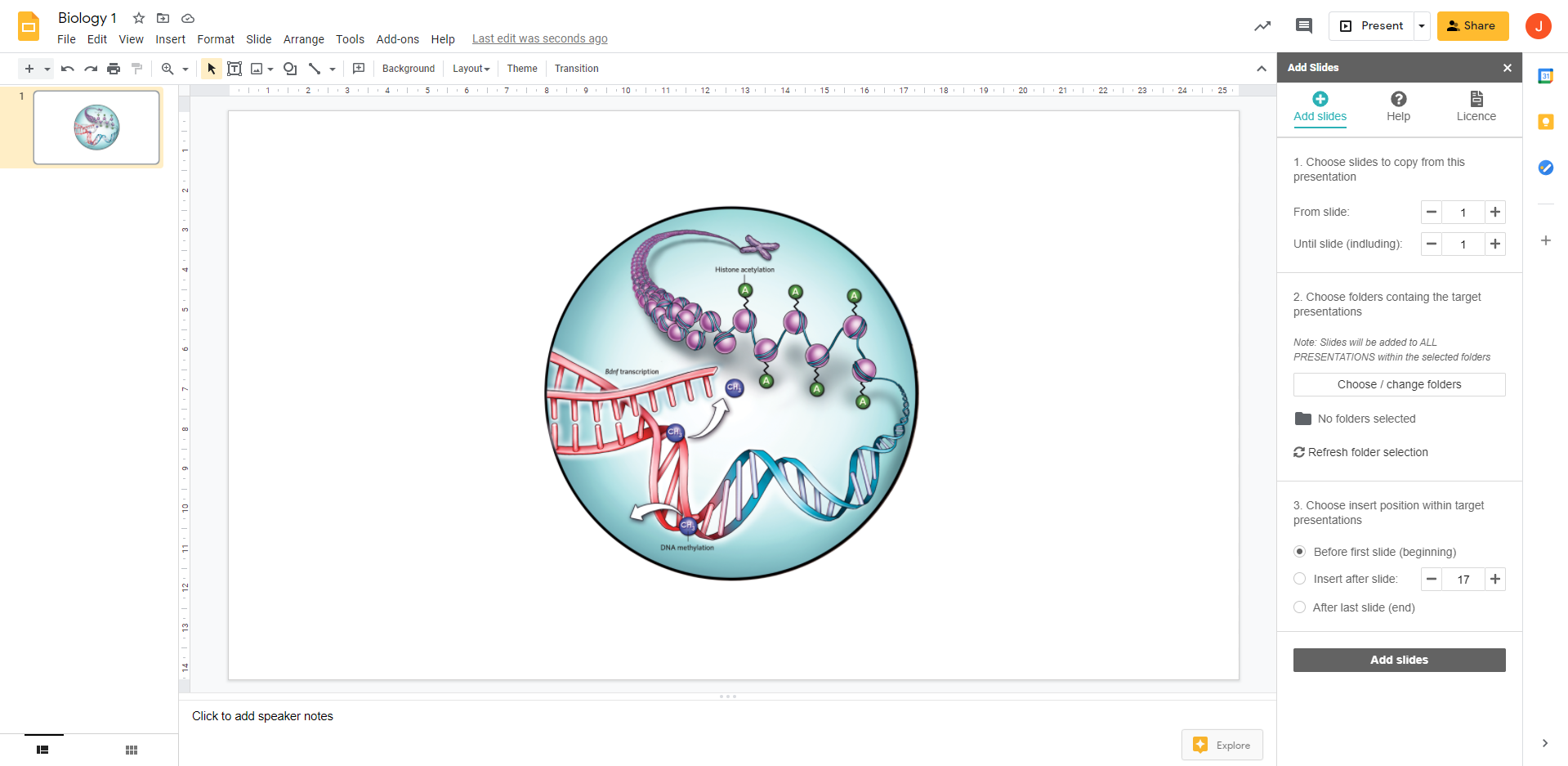
Top Features of:
Add Slides
What makes our addon an indispensible companion for Google Slides.
Choose slide quantity
Either one or multiple slides can be added to the target presentations
Choose target folder(s)
Due to an intuitive folder selection window, target folder(s) can be easily selected
Choose insert position
Three options are available: "beginning", "after slide ..." and "end"
Pricing
Choose your perfect plan.
| Trial | Lifetime | |
|---|---|---|
| Choose single or multiple slides to copy | ||
| Choose single or multiple target folders | ||
| Choose between insert positions: "beginning", "after slide ..." and "end" | ||
| Licence validity | 3 days | Lifetime* |
| Licence scope | - | Per user |
| Licence payment modality | - | Once |
| Price | Buy now |
*What does "lifetime" mean?
This licence has no "real expiration date", it ends in these cases:
1) If the Google Workspace Marketplace and/or the corresponding Google application (Sheets, Forms, Docs, Slides etc.) is shut down.
2) If the Google Workspace Marketplace and/or the corresponding Google application (Sheets, Forms, Docs, Slides etc.) is changed in a way, which would require a severe refactoring of the addon.
